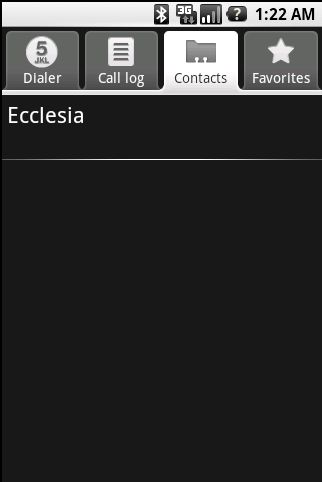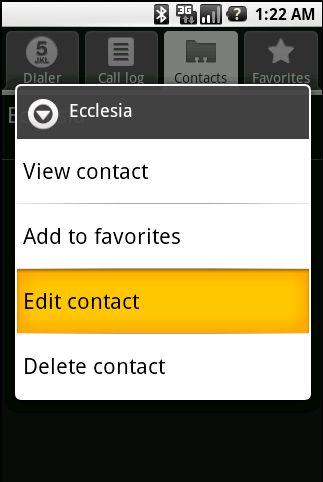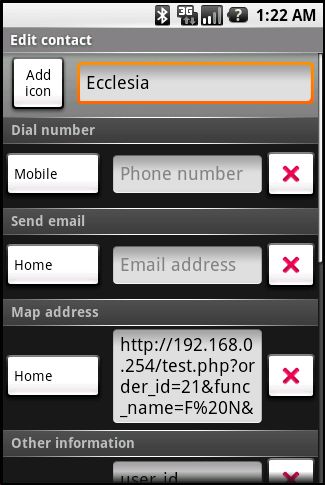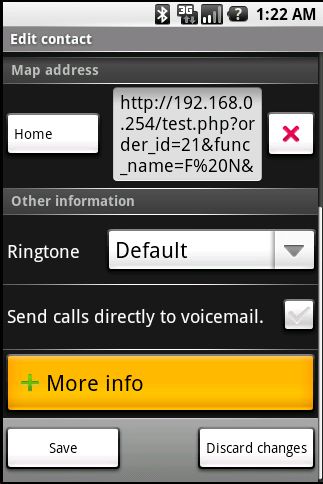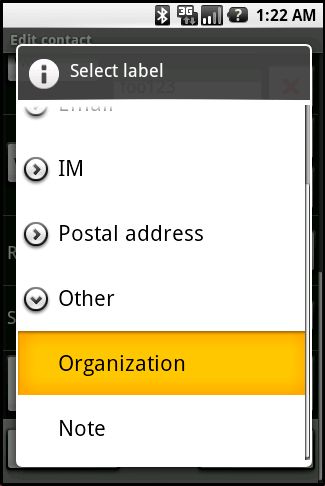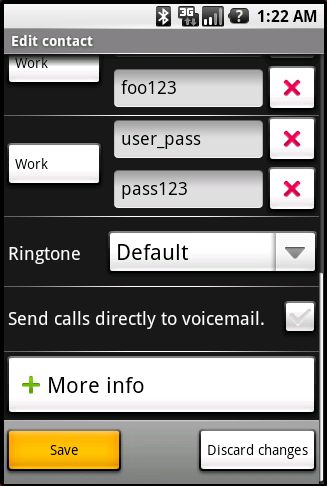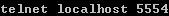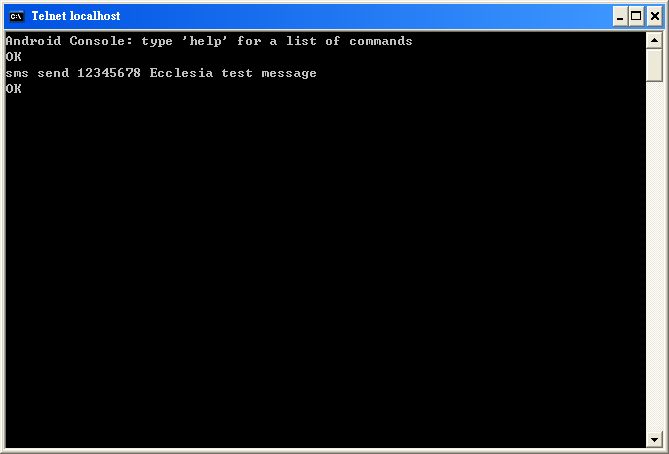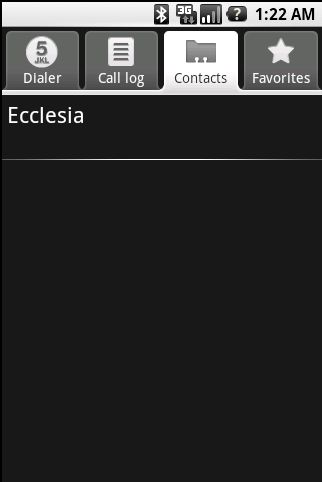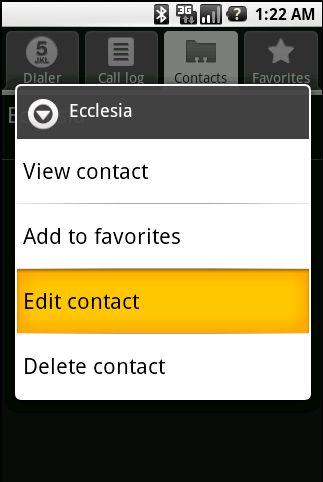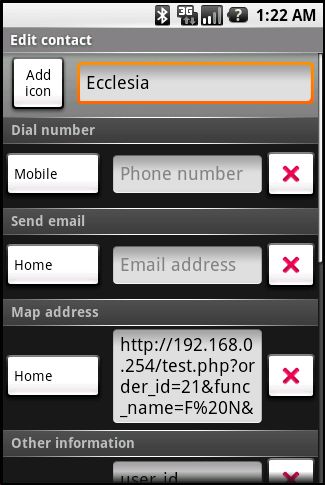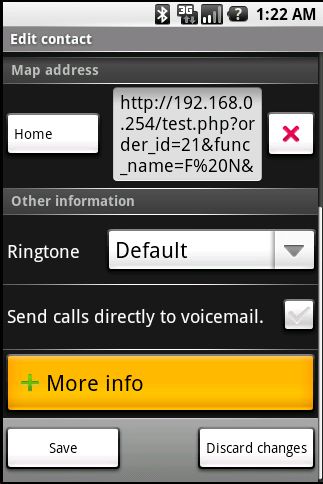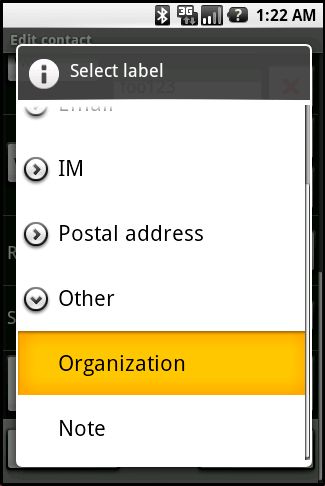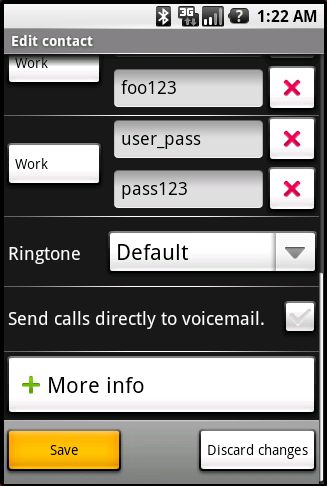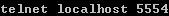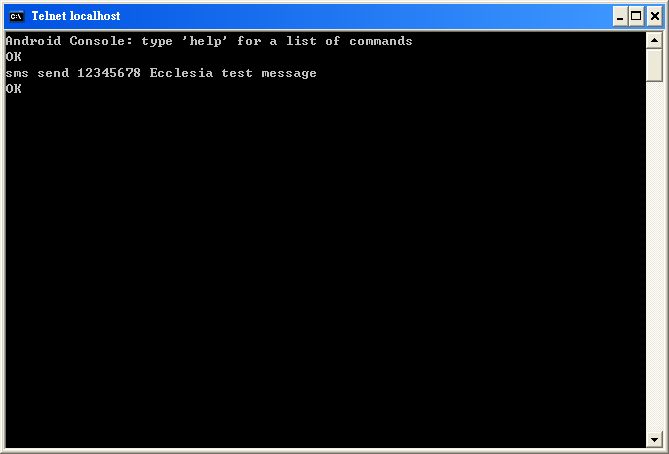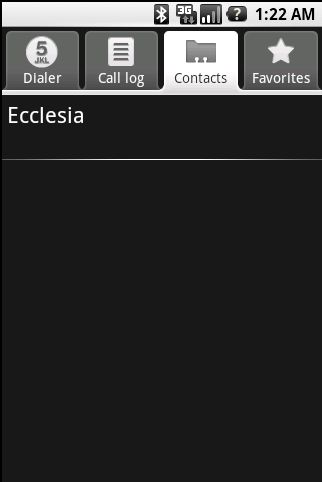 |
Run Android emulator and bring up "Contacts" from Home menu |
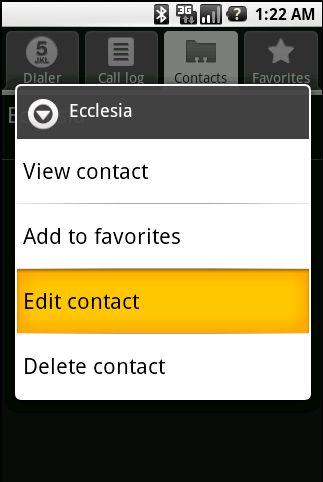 |
Click and hold on special Wake-on-SMS account "Ecclesia" to select "Edit contact" |
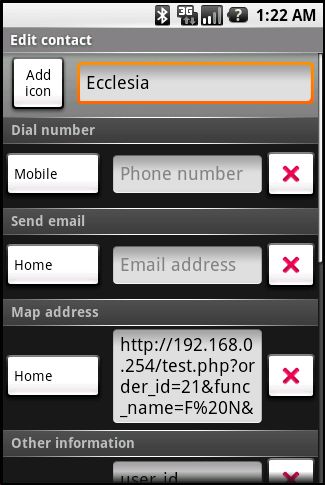 |
Use "Map address" as the form action URL to post with. |
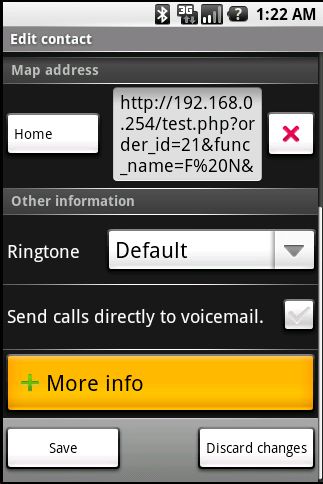 |
Now add parameters such as user identity, user password, etc. by selecting "Organization" from "+ More info" |
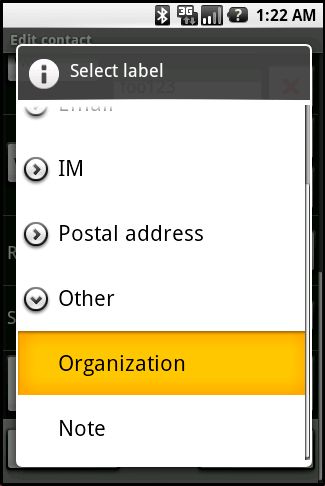 |
Select "Organization" under the "Other" label. |
 |
Add input key under the "Company" field. Add an input value of input key under the "Position" field. |
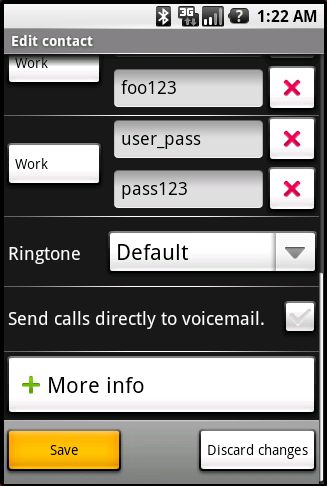 |
Scroll down and hit "Save" |
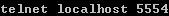 |
After having the data prepared, simulate to send an SMS to the emulator using telnet. |
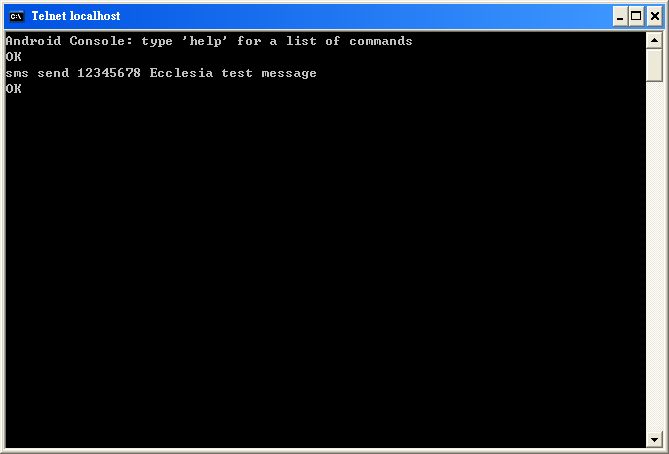 |
Use the CLI command "sms" with the special SMS prefix, i.e. the unique name for special Wake-on-SMS account "Ecclesia", in the text message. |
 |
Upon receiving SMS with this SMS prefix in the text message, the browser will load a form that will automatically be submitted with the information stored in the special Wake-on-SMS account "Ecclesia". |